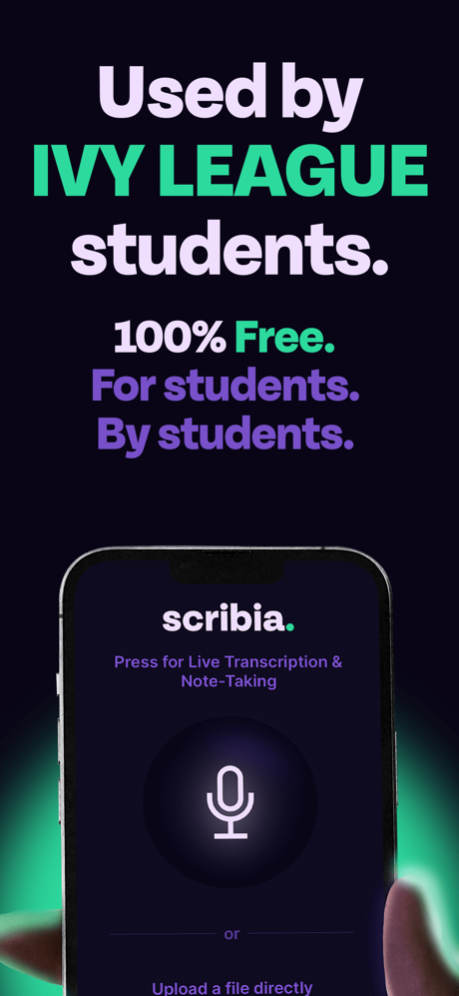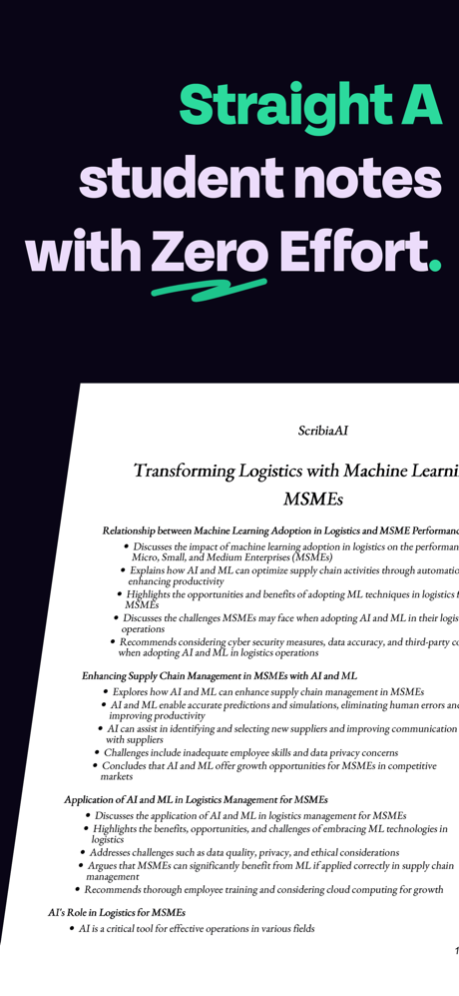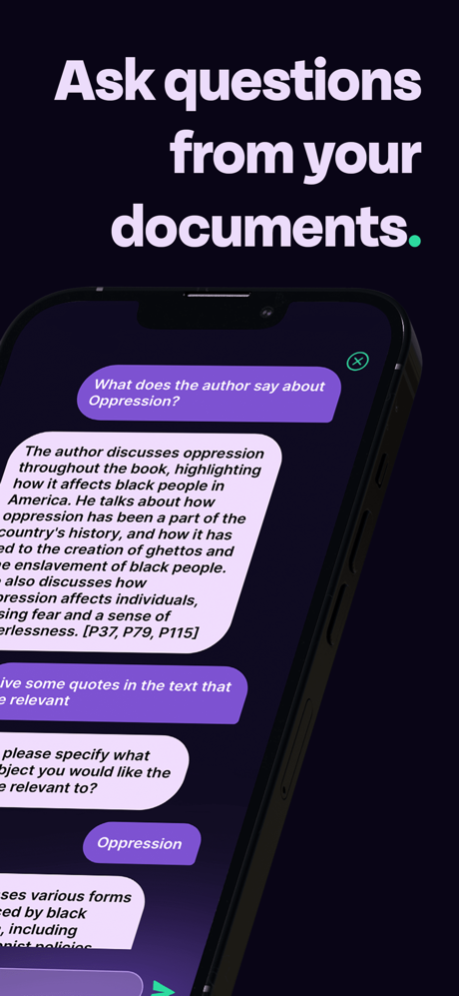Scribia 1.1
Continue to app
Free Version
Publisher Description
Beyond its impressive transcription and note-taking capabilities, Scribia turns any document into an interactive knowledge hub, empowering you to study smarter.
Features:
-Intelligent Document Processing: Upload any document - a textbook, lecture notes, research papers, or transcripts created through the app. Scribia's sophisticated AI transforms these into interactive study guides that help you dive deep into the subject matter.
-Ask Your Study Guide Anything: Unleash the power of interactive learning with Scribia's dynamic question-answer system. Pose any question to your document, and Scribia will pinpoint the precise information you seek. It's like having a personal study partner available 24/7!
-Ace Every Lecture: Scribia's real-time transcription and structuring feature means you'll never miss an important lecture point again. It intelligently organizes notes into well-structured topics, making your review sessions more productive.
Elevate your academic journey with Scribia - your ally for superior learning and academic achievement. Download today to unlock the future of interactive learning, and pave your path to straight-A success.
-Convert and Learn: Be it an audio recording of a class or a video tutorial, Scribia effortlessly transforms these resources into interactive, structured notes. Leverage your learning materials in all formats for comprehensive understanding.
Striving for academic excellence? Let Scribia, the innovative and intelligent app, guide you on your path to straight-A success.
Aug 1, 2023
Version 1.1
Improved transcription & better word recognition.
About Scribia
Scribia is a free app for iOS published in the Kids list of apps, part of Education.
The company that develops Scribia is Arman Luthra. The latest version released by its developer is 1.1.
To install Scribia on your iOS device, just click the green Continue To App button above to start the installation process. The app is listed on our website since 2023-08-01 and was downloaded 1 times. We have already checked if the download link is safe, however for your own protection we recommend that you scan the downloaded app with your antivirus. Your antivirus may detect the Scribia as malware if the download link is broken.
How to install Scribia on your iOS device:
- Click on the Continue To App button on our website. This will redirect you to the App Store.
- Once the Scribia is shown in the iTunes listing of your iOS device, you can start its download and installation. Tap on the GET button to the right of the app to start downloading it.
- If you are not logged-in the iOS appstore app, you'll be prompted for your your Apple ID and/or password.
- After Scribia is downloaded, you'll see an INSTALL button to the right. Tap on it to start the actual installation of the iOS app.
- Once installation is finished you can tap on the OPEN button to start it. Its icon will also be added to your device home screen.